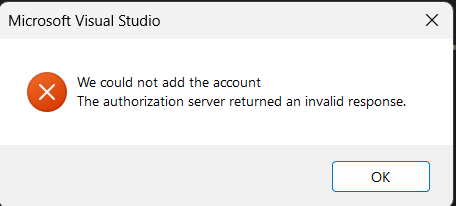My Wife's Cognitive Challenge

My wife is a professional dog trainer and behaviorist. Being the tech geek that I am I coded and maintain her website https://dogsden.ca . She recently developed a training system called Barbara Lloyd's Canine Cognitive Challenges , a framework that focuses on cognitive skill building for dogs rather than traditional command based training. It uses structured problem solving tasks to reveal how a dog processes information, forms strategies, and adapts to new situations. In other words, it trains the thinking system, not just the response pattern. Key outcomes of this cognitive approach include: • Stronger resilience and confidence in puppies and young dogs • Improved focus and decision making in adult dogs • Greater curiosity, autonomy, and emotional stability The program had great success in real world training, so she wanted to turn it into a scalable online course. I dutifully coded one up as a subsite under her https://dogsden.ca site. Got it all working...
.jpg)